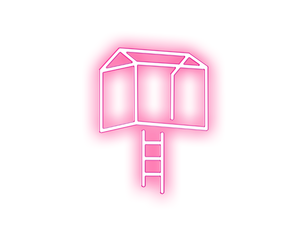Google Shopping Ads have become essential for e-commerce businesses looking to boost their online sales. Unlike traditional text ads, Google Shopping Ads showcase your products with images, prices, and more at the top of the search results. This visibility can lead to higher click-through rates (CTR) and conversions, making them an indispensable part of any eCommerce marketing strategy.
But simply running these ads isn’t enough. You must employ the right strategies and tools to maximise your return on investment (ROI). This article will explore the most effective ways to increase your e-commerce sales using Google Shopping Ads.
Understanding the Basics of Google Shopping Ads
Before diving into advanced strategies, it’s essential to understand Google Shopping Ads and how they work. Google Shopping Ads are product-based ads that appear in Google’s search results. They include an image of your product, the title, price, store name, and more. These ads are created through Google Merchant Center and managed via Google Ads.
Google Shopping Ads work on a pay-per-click (PPC) basis, meaning you pay each time someone clicks on your ad. The key to success lies in managing these ads, from optimising your product feed to setting up effective bidding strategies.
Optimising Your Product Feed
Your product feed is the backbone of your Google Shopping Ads. It’s a file containing all the details about your products, including titles, descriptions, prices, and images. To increase your eCommerce sales, you must ensure that your product feed is as accurate and optimised as possible.
- Use Relevant Keywords: Incorporate high-traffic keywords into your product titles and descriptions. This increases the likelihood that your products will appear in relevant searches.
- High-Quality Images: Your product images should be clear, high-resolution, and accurately represent the product. This attracts clicks and reduces return rates as customers know exactly what they’re buying.
- Accurate Pricing: Ensure that your prices in the product feed match the prices of your website. Any discrepancies can lead to disapproved ads or frustrated customers.
- Detailed Descriptions: Provide comprehensive product descriptions. Include size, material, and critical features to help potential buyers make informed decisions.
Utilising Smart Bidding Strategies
Smart Bidding is an automated bidding feature in Google Ads that uses machine learning to optimise your bids in real-time for conversions or conversion value. This is particularly useful in Google Shopping Ads, where competition can be fierce.
- Maximise Conversion Value: This strategy aims to maximise the total value of conversions while staying within your budget. It’s ideal for businesses looking to maximise revenue.
- Target ROAS (Return on Ad Spend): If you have a specific ROAS goal, this strategy helps you achieve it by automatically adjusting bids to maximise the value of conversions.
- Enhanced CPC (Cost Per Click): This option automatically adjusts your manual bids to maximise conversions while keeping your cost-per-click (CPC) within your target range.
Leveraging Google Ads Services for Shopping Campaigns
Managing Google Shopping Ads can be complex, especially for large eCommerce stores with thousands of products. This is where Google Ads services can make a significant difference. These services often include:
- Campaign Management: Google Ads services can help set up and manage your Shopping campaigns, optimising them for the best performance.
- Product Feed Optimisation: These services can also assist in keeping your product feed accurate and up to date, ensuring that your ads remain compliant and effective.
- Data Analysis and Reporting: Regular analysis and reporting help you understand what’s working and what isn’t, allowing you to make data-driven decisions to improve your campaigns.
Enhancing Your Ads with Ad Extensions
Ad extensions allow you to include additional information in your Shopping Ads, making them more appealing and informative. Although traditionally used in search ads, specific extensions can also enhance Shopping Ads.
- Product Ratings: Display customer ratings and reviews to build trust and increase CTR. Products with higher ratings are more likely to attract clicks and conversions.
- Price Drops: Highlight recent price drops directly in your ad. This can create a sense of urgency and encourage immediate purchases.
- Promotions: Use promotional extensions to showcase special offers or discounts. This can be particularly effective during sales periods like Black Friday or Christmas.
Monitoring and Adjusting Your Bids
Bid management is crucial in controlling costs and maximising ROI. Monitoring your bids regularly ensures that you’re spending wisely on low-performing products and missing opportunities on high-performing ones.
- Segmentation: Segment your products into different groups based on performance and set individual bids for each group. This allows you to allocate more of your budget to high-performing products.
- Bid Adjustments: Make bid adjustments based on device, location, and time of day. For instance, if mobile users tend to convert better, consider increasing bids for mobile devices.
- Negative Keywords: Use negative keywords to prevent your ads from appearing in irrelevant searches. This helps reduce wasted spend and increases the relevance of your ads.
Taking Advantage of Competitive Pricing
In eCommerce, pricing plays a crucial role in conversion rates. Google Shopping Ads often display products alongside their competitors, making price comparisons easy for shoppers. To stand out, ensure your pricing is competitive.
- Price Comparison Tools: Use online tools to monitor competitor prices and adjust your pricing strategy accordingly.
- Dynamic Pricing: Implement dynamic pricing strategies that adjust prices based on demand, competitor prices, and other market conditions. This helps you stay competitive and maximise profits.
Expanding Reach with International Shopping Ads
If you want to grow your business beyond Australia, consider running international Google Shopping Ads. This allows you to tap into new markets and reach a global audience.
- Multi-Country Feeds: Set up product feeds tailored to different countries. Ensure that your feed complies with local regulations and that prices are in the local currency.
- Language and Currency Localisation: Translate your product titles and descriptions into the local language and adjust prices to the local currency.
- Global Shipping: Offer international shipping options and clearly state the shipping costs and delivery times in your ads.
Conclusion
Google Shopping Ads are a powerful tool for increasing eCommerce sales, but success requires more than just setting up a few campaigns. By optimising your product feed, leveraging intelligent bidding strategies, utilising Google Ads services, and continuously monitoring and adjusting your bids, you can significantly enhance your ad performance and drive more sales.
Ready to boost your eCommerce sales with Google Shopping Ads? Get in touch with Neon Treehouse today. As a Google Advertising Agency in Australia, we offer a full range of digital marketing services to help you grow your business. We’ve got you covered from social and digital ads to websites and emails. Contact us today, and let’s take your business to new heights!